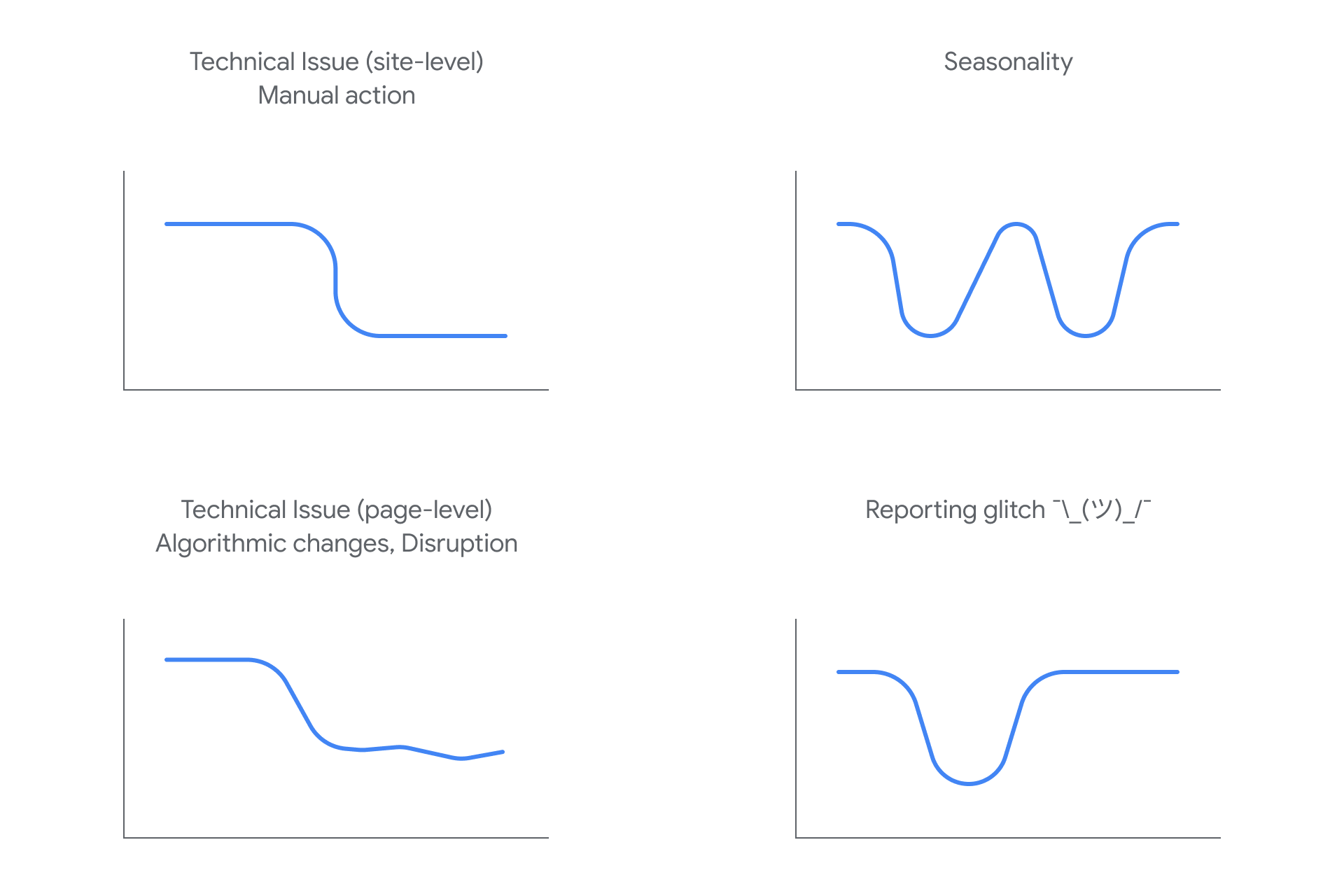Analyze Traffic Drops in Google Search Console
Have you experienced a drop in organic search traffic and don’t know where to start to find the issue? You can analyze traffic drops in Google Search Console. Google released some tips for those that are familiar with Google Search Console performance reports. Google Search Console helps diagnose not only drops in traffic but also will display alerts for errors Google finds. Errors that relate to structured data, website security and more.
What can cause a drop in traffic?
Google breaks it down to 5 main causes:
Technical issues: These are errors that will prevent Google from crawling, indexing, or serving your pages to users.
Security issues: If Google finds your site to be affected by a security threat such as no HTTPS, Google will alert users before your pages loads of the security issue. As a result the majority of users will click the back button and visit another site.
Manual Actions: Manual actions are applied to websites by Google employees. If you are hit with a manual action your entire site could be deindexed from Google Search.
Algorithmic changes: Google updates their algorithm often. This can be small updates that largely go unnoticed or core updates where your website might experience a significate drop in ranking.
Search interest disruption: This occurs when user search behavior changes for specific queries. This can happen when new trends come along or seasonality throughout the year. This has nothing to do with Google’s algorithm and is solely influenced externally and by users of Google Search.
Look at your performance report main chart
Google advises you to open the Performance report in Search Console and take a look at the main chart. Analyzing this chart and the shape of the line can very quickly give insight into the size of your problem.
Some tips from Google on analyzing traffic drops in Search Console using the main chart are as follows:
- Change the date range to include 16 months. This allows you to the drop in traffic while being sure it is not a drop that happens at the same time each year. For example, if you are a snow removal company you can be sure it is not a drop of traffic that occurs in the off-season.
- Compare the drop period to a similar period. Comparing periods will assist you in finding what exactly changed. Take a look at the tab filters to make a note if the drop happened for specific queries, URLs, countries, devices and search appearance.
- Analyze different search types separately. Although it is likely the drop occurred in a web search you can be certain by analyzing web search, Google Images, Video and news types individually.
If you are unfamiliar with Search Console Performance reports check out this video by Daniel Waisberg.
Check overall trends in your industry
Waisberg takes things a step further and outside of Google Search Console. He suggests Google Trends may help give some insight as to whether the drop is industry wide or specific to your site. Be on the look out for a search interest disruption or a new product. Also as mentioned above investigate seasonality industries such as snow removal or Halloween costumes.